Are you a content creator looking to build an online presence? With so many options available, it can be difficult to decide which platform is right for you. Two popular choices are Podia and Teachable. Both provide powerful features to help build and grow an online presence, but which one is the better option for your needs? This article will compare and contrast Podia and Teachable to help you make an informed decision.
Comparing Podia and Teachable Platforms
Podia and Teachable are two of the leading online course platforms. They both provide an easy-to-use interface for creating and selling online courses. Both platforms allow instructors to create and host their own courses, as well as manage student enrollments and payments.
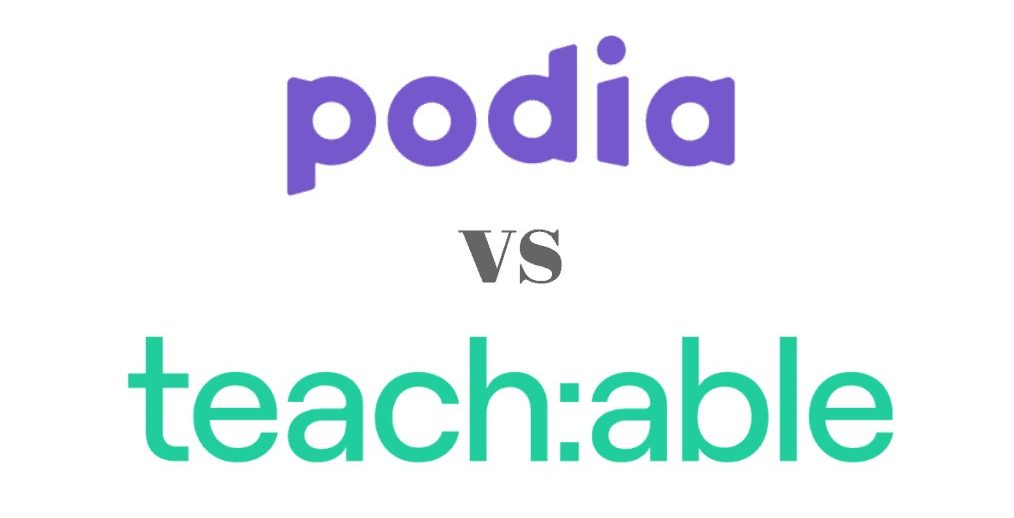
Features
Podia and Teachable offer similar features, including:
– Ability to create and host online courses
– Built-in marketing tools
– Automated email campaigns
– Course analytics
– Support for multiple payment options
– Easy to use course builder
– Ability to add audio and video content
Pricing
Podia and Teachable offer different pricing plans. Podia offers a free plan and three other paid plans, ranging from $39 per month to $79 per month. Teachable has a free plan and three paid plans, ranging from $29 per month to $299 per month.
Pros and Cons
Podia offers a variety of features and a competitive pricing plan. However, it does not offer any free trial period. Teachable offers a free trial period, but its features are a bit more limited compared to Podia. Additionally, Teachable’s pricing plans are more expensive than those of Podia.
Conclusion
Podia and Teachable are both popular online course platforms. They both offer a variety of features, but Podia is generally more affordable and has more features than Teachable. Ultimately, the choice of which platform to use depends on the instructor’s needs and budget.
Comparing Podia and Teachable Platforms
This comparison between Podia and Teachable will give you an overview of the features and capabilities of each platform so that you can decide which one is best suited for your needs. Below is a side-by-side comparison of the features of Podia and Teachable.
| Feature | Podia | Teachable |
|---|---|---|
| Pricing Plan | Monthly subscription | Monthly subscription & Course sales fees |
| Course Creation Tools | Drag and drop course builder, online tutorials, audio/video uploads | Drag and drop course builder, online tutorials, audio/video uploads, PDF uploads |
| Marketing Tools | Email marketing, social media integration, SEO friendly pages | Email marketing, social media integration, SEO friendly pages, affiliate marketing |
| Payment Processing | Stripe and PayPal | Stripe, PayPal, and Authorize.net |
| Integrations | Zapier, MailChimp, ConvertKit, and more | Zapier, MailChimp, ConvertKit, WebinarJam, and more |
| Customer Support | Email, live chat, and knowledge base | Email, live chat, and knowledge base |
| Analytics | Conversion tracking, product analytics, and more | Sales analytics, course completion tracking, and more |
| Certificates | Yes | Yes |
| Discounts | Yes | Yes |
| Course Bundles | Yes | Yes |
Comparing Podia and Teachable: Key Features
Podia and Teachable are two popular online course creation and hosting platforms. Both offer a range of features for creating, hosting, and selling courses. Below is a comparison of the key features offered by both platforms.
Content Creation
Both Podia and Teachable offer the ability to create and host an online course. However, Podia offers more flexibility with content creation by allowing users to upload videos, audio files, images, PDFs, and text documents. Teachable offers the ability to create courses using text and video.
Course Management
Podia and Teachable both offer course management tools such as course creation, editing, and organization tools. Podia also offers powerful analytics tools such as the ability to track student progress and engagement with courses. Teachable provides course and student management tools, but does not offer the same level of analytics.
Monetization
Both platforms offer ways to monetize courses. Podia allows users to set different pricing levels for courses and offers options for recurring payments. Teachable offers the ability to set up payment plans, coupon codes, and offers a range of payment gateways.
Marketing Tools
Podia and Teachable both offer marketing tools such as built-in email automation, landing pages, and the ability to create discount codes. Podia also offers a referral program and the ability to create quizzes and polls to engage students. Teachable offers the ability to create custom domains and offers integrations with Facebook Ads.
Overall, both Podia and Teachable offer a range of features for creating, hosting, and selling courses. However, the features offered by each platform are slightly different, so it is important to evaluate them based on your needs.
Comparing Podia and Teachable Instructors
Podia Instructors
Podia instructors are given a wide range of tools to create an engaging and impactful course experience for their students. This includes features such as the ability to upload content, create quizzes, and even host live webinars. Instructors also have access to analytics so they can track the progress of their courses and make changes as needed. Additionally, Podia offers various payment options and a secure checkout system to ensure that instructors receive their payments quickly and securely.
Teachable Instructors
Teachable instructors have access to a range of features designed to make course creation easy and efficient. This includes a drag-and-drop course builder, customizable landing pages, and a user-friendly dashboard for managing courses. Instructors can also use Teachable’s suite of marketing tools to attract more students and promote their courses. Additionally, Teachable offers various payment options and a secure checkout system to ensure that instructors receive their payments quickly and securely.
Features
Both Podia and Teachable offer a range of features to help instructors create and manage their courses. These features include:
- Drag-and-drop course builder
- Customizable landing pages
- Secure checkout system
- Integrations with third-party tools
- Analytics to track course progress
- Marketing tools to attract students
Pricing
Podia and Teachable both offer competitive pricing plans. Podia offers a free plan and two paid plans, while Teachable offers a free plan, two paid plans, and an enterprise plan. The pricing for each plan varies depending on the features and services offered.
Podia Vs Teachable – Which is the most affordable?
Both Podia and Teachable offer powerful e-learning platforms to help businesses and educators create and manage online courses. Both platforms offer a range of features and pricing plans, making it difficult to decide which is the most affordable. To help you make the best choice, a comparison of the pricing plans and features of both platforms is provided below.
Pricing Plans
Podia offers three main pricing plans: Starter, Mover and Shaker. The Starter plan starts at $39/month and includes unlimited courses, members and products, customer support, and access to the content builder. The Mover plan starts at $79/month and includes all the features of the Starter plan, plus advanced customization options, automated emails and customer segmentation. The Shaker plan starts at $179/month and includes all the features of the Mover plan, plus advanced analytics and integrations.
Teachable offers four main pricing plans: Basic, Professional, Business and Premier. The Basic plan starts at $29/month and includes unlimited courses, members and customers, basic customization options and basic analytics. The Professional plan starts at $99/month and includes all the features of the Basic plan, plus advanced customization options and automated emails. The Business plan starts at $299/month and includes all the features of the Professional plan, plus advanced analytics and integrations. The Premier plan starts at $999/month and includes all the features of the Business plan, plus priority support and dedicated account management.
Features
Podia offers a range of features to help you create and manage your online courses. These include a content builder, a course builder, customizable themes, automated emails, customer segmentation, integrations, and powerful analytics.
Teachable also offers a range of features to help you create and manage your online courses. These include a content builder, a course builder, customizable themes, automated emails, customer segmentation, integrations, and powerful analytics.
Conclusion
When it comes to pricing, Podia and Teachable both offer a variety of plans to suit different budgets. However, Podia’s plans are generally more affordable than Teachable’s, making it the more affordable option. Both platforms also offer a range of features to help you create and manage your online courses, so it’s important to consider which features are most important to you before making a decision.
Pros & Cons of Podia Vs Teachable
When it comes to setting up an online course, there are many options. Two of the top platforms are Podia and Teachable. Here, we will be exploring the pros and cons of each platform to help you decide which is best for you.
Pros of Podia
- Easy to set up and intuitive user interface
- Ability to create courses, digital downloads, and membership sites
- Built-in blog and email marketing tools
- Integration with popular payment processors
Cons of Podia
- Limited customization options
- No mobile app available
- No scheduled payment plans
- No affiliate program
Pros of Teachable
- Flexible customization options
- Integration with popular payment processors
- Ability to offer multiple payment plans and discounts
- Built-in affiliate program
Cons of Teachable
- Higher cost to use than Podia
- Difficult to use for digital downloads and membership sites
- No built-in blog or email marketing tools
- No mobile app available
Few Frequently Asked Questions
What is Podia?
Podia is an online platform for entrepreneurs to create their own online store and digital products. With Podia, you can easily create an online store, digital downloads, and membership sites for your business. You can also create online courses and sell online coaching services. Podia makes it easy to create an online presence, build an audience, and monetize your content.
What is Teachable?
Teachable is an online learning platform that allows teachers and professionals to create, host, and sell courses. Teachable provides a complete suite of tools for course creators, including video hosting, course creation, payment processing, and marketing tools. With Teachable, you can create your own course, or you can also offer courses created by other professionals.
What are the main features of Podia?
Podia offers a variety of features to help entrepreneurs create and monetize their online presence. With Podia, you can create digital downloads, membership sites, and online courses. You can also add custom domains, use the drag-and-drop builder to create pages, and create coupons and discounts for your products. In addition, Podia allows you to send emails, add affiliates, and connect to third-party tools like Zapier and MailChimp.
What are the main features of Teachable?
Teachable offers a variety of features for course creators. With Teachable, you can create courses, host videos, and set up payment processing. In addition, Teachable provides marketing tools like promotional campaigns, email sequences, and affiliate tracking. You can also customize the look of your course with themes and custom branding.
What are the advantages of using Podia?
One of the main advantages of Podia is that it is an all-in-one platform for entrepreneurs. With Podia, you can easily create an online store, digital downloads, and membership sites. You can also create online courses and sell coaching services. In addition, Podia provides a variety of features, such as custom domains, drag-and-drop page builder, and email automation.
What are the advantages of using Teachable?
Teachable is a great platform for course creators. With Teachable, you can create, host, and sell courses. Teachable also provides marketing tools, such as promotional campaigns, email sequences, and affiliate tracking. In addition, Teachable allows you to customize the look of your course with themes and custom branding.
In conclusion, both Podia and Teachable are great options for creating and selling online courses. While Teachable offers more features, Podia is more affordable and has a simpler learning curve. Both provide excellent customer service and offer plenty of resources to help you succeed. Ultimately, the decision of which platform to choose depends on your specific needs and budget.
- How to Make Your Coworking Space More Engaged Offering Courses - October 23, 2023
- Accelerated Learning through MVP Marketplaces: How Does It Work? - August 11, 2023
- Best Way To Learn Czech - May 10, 2023