Teachable and WordPress are two popular platforms that can be used to create and host online courses. But which one should you choose? This article compares the features of Teachable and WordPress, helping you decide which platform is best for you. With its easy-to-use interface and powerful features, Teachable is a great choice for those looking to create and host interactive online courses. On the other hand, WordPress offers an extensive range of plugins and themes, making it an ideal choice for those wanting more customization options. This article will help you decide which platform is best for your course-building needs.
Overview Of Teachable Vs WordPress
Teachable and WordPress are two popular website-building platforms that have a wide range of features, functionalities, and pricing options for online teachers and course creators. Both platforms provide powerful tools for creating and hosting online courses, but each has its own unique advantages and drawbacks.
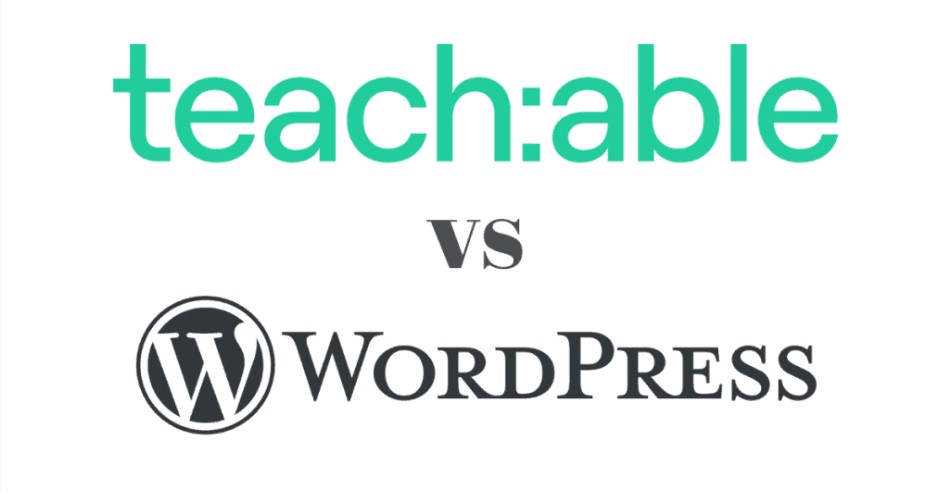
Features
Teachable offers a wide range of features for building and managing online courses, such as:
– A simple drag-and-drop course builder
– Robust student management tools
– Automated course delivery
– Easy integration with third-party apps like Zoom and Google Classroom
– Multiple payment options
– Comprehensive analytics
– Gamification and rewards
WordPress provides a variety of features for creating and managing online courses, such as:
– A range of customizable themes and plugins
– Advanced content management tools
– Built-in SEO tools
– Easy payment integration
– Ability to monetize content
– Flexible page layout and design options
– Security and privacy features
Pricing
Teachable offers four pricing plans, ranging from the free Basic plan to the Professional plan, which costs $299 per month. The Basic plan includes unlimited courses, students, and video hosting, while the Professional plan includes additional features such as priority customer support and advanced analytics.
WordPress does not have a set pricing structure, as users have the option to choose from a variety of different themes and plugins that have their own individual pricing plans.
Ease of Use
Teachable is designed to be user-friendly and easy to navigate, with a drag-and-drop course builder and automated course delivery. The platform also offers a range of video tutorials and support resources to help users get up and running quickly.
WordPress is a more complex platform that requires more technical knowledge to use. Users must have a working knowledge of HTML and CSS in order to customize their website and create online courses, and are responsible for managing their own hosting and security.
Conclusion
Teachable and WordPress are both popular website-building platforms for online teachers and course creators, but each has its own unique advantages and drawbacks. Teachable is a user-friendly platform with robust features and automated course delivery, while WordPress requires more technical knowledge and offers more customization options.
Comparing Teachable vs WordPress
Teachable and WordPress are two popular platforms used for creating websites. Both of these platforms offer multiple features, but understanding the differences between them can help when deciding which one to use. The following table outlines the differences between Teachable and WordPress in terms of features.
| Features | Teachable | WordPress |
|---|---|---|
| Pricing | Monthly subscription plans with additional payment processing fees | Free to use, but additional costs for hosting, themes, and plugins |
| Design | Built-in themes and customizable visuals | Wide selection of themes and plugins for custom design |
| User experience | Easy to use with intuitive user navigation | More technical, with some knowledge of HTML and CSS required |
| Content | Ability to create, manage, and deliver courses | Ability to create web pages, blogs, and other content |
| Analytics | Built-in analytics to track students’ progress | Plugins available to track analytics |
| SEO | SEO-friendly features for better visibility | SEO-friendly features available through plugins |
| Support | 24/7 customer support available | Community-based support |
Teachable vs WordPress – Key Features
Teachable and WordPress are two popular content management systems (CMS) used to create and host websites. While they share some similarities, they are very different in terms of key features.
Ease of Use
Teachable is designed to be easy to use, even for those with little technical experience. It has a simple drag-and-drop interface that enables users to quickly create courses and manage their content. WordPress, on the other hand, is more complex and requires a bit more technical knowledge. It also has a wide range of plugins and themes available, making it more customizable than Teachable.
Pricing
Teachable offers a free basic plan and several paid plans which range from $29 to $399 per month. WordPress, on the other hand, is completely free to use. However, depending on the type of website you are creating, you may need to purchase additional plugins and themes.
Features
Teachable offers a wide range of features including course creation, student management, and integrated payment processing. WordPress has a large library of plugins and themes that can be used to customize the website. It also offers a variety of features such as site customization, e-commerce integration, and analytics.
Support
Teachable provides 24/7 customer support and a comprehensive knowledge base. WordPress has a large online community that offers support and tutorials.
Teachable vs WordPress – Their Instructors
Teachable and WordPress offer two popular platforms for creating online courses. Both platforms have their own advantages and disadvantages, and the instructors they attract will vary based on their individual needs and preferences. This article will compare the instructors of Teachable and WordPress to help you decide which platform is best for you.
Teachable Instructors
Teachable instructors are typically experienced in the field of teaching and have a strong understanding of the platform. They are able to quickly create engaging and effective courses that meet their students’ needs.
Teachable instructors tend to be creative and have a wealth of knowledge to share with their students. They are also comfortable with technology and have an interest in using it to create enjoyable and interactive learning experiences.
WordPress Instructors
WordPress instructors are typically experienced in web design and development. They are knowledgeable about the platform and can create courses that are both aesthetically pleasing and functional.
WordPress instructors are typically more tech-savvy than Teachable instructors. They are comfortable with coding and creating complex websites with WordPress. They also tend to be more creative in their course design and can use the platform to create highly customized courses.
Which is Right for You?
The right platform for you will depend on your individual needs and preferences. Teachable instructors will be best suited for those who are looking for an experienced instructor with a strong understanding of the platform. WordPress instructors are better suited for those who are tech-savvy and looking for a more creative approach to course design.
Teachable Vs WordPress: Comparing Affordability
Teachable and WordPress are two of the most popular content management systems (CMS) on the market. Both offer users the ability to easily create and manage websites. But which one is the most affordable option for businesses and individuals?
Teachable Pricing
Teachable offers several pricing plans, ranging from a free Basic plan to a $499/month Pro plan. The Basic plan is free, but it lacks some of the features of the paid plans, such as custom domains and custom branding. The most popular plan is the Pro plan, which offers all of the features of Teachable, including unlimited courses, students, and bandwidth.
WordPress Pricing
WordPress is a free and open source CMS, so you don’t have to pay for the software itself. However, you will need to pay for hosting, domain names, and other services related to managing a website. Prices vary depending on the hosting provider and the services you choose, but you can expect to pay around $10-$20 per month for a basic setup.
Conclusion
When it comes to affordability, both Teachable and WordPress are excellent options. Teachable offers a free Basic plan, while WordPress is completely free but requires you to pay for hosting and other services. Ultimately, it depends on your budget and the features you need.
Pros & Cons of Teachable Vs WordPress
Teachable and WordPress are two popular platforms for creating online courses. Depending on your course type, one platform may be better suited for your needs than the other. Here are the pros and cons of each platform.
Pros of Teachable
- Easy to use and intuitive interface
- Built-in course marketing tools
- Secure payment options and customizable payment plans
- Ability to add quizzes and discussion forums
- Integration with popular email marketing tools
Cons of Teachable
- Limited customization options
- No live streaming capabilities
- No free plan
- No integrated content editor
Pros of WordPress
- Highly customizable
- Integrated content editor
- Free plan
- Live streaming capabilities
- Integration with popular payment gateways
Cons of WordPress
- Steeper learning curve
- No built-in course marketing tools
- No quizzes or discussion forums
Few Frequently Asked Questions
What is Teachable?
Teachable is an online platform that makes it easy for anyone to create and sell courses online. With Teachable, you can create a course website in minutes, set up your payment plans, and customize the look and feel of your course site. Teachable also offers features like automated email sequences, drip content, and quizzes.
What is WordPress?
WordPress is an open-source content management system (CMS) used to create websites and blogs. WordPress is the most popular CMS, powering more than 35% of the web. It’s an intuitive platform that makes it easy for users to manage their content and customize their websites. WordPress is also extendable with thousands of plugins and themes that can be used to enhance the functionality and design of websites.
What are the Key Differences between Teachable and WordPress?
The key difference between Teachable and WordPress is their purpose. Teachable is specifically designed for creating and selling courses, while WordPress is a general-purpose CMS used for creating websites and blogs. Teachable also has features specifically for creating and managing courses, such as automated emails, drip content, and quizzes, which are not available in WordPress.
What is the Cost of Teachable and WordPress?
Teachable has a Basic plan that is free, and their other plans range from $29 to $299 per month. WordPress is free to use, but you will need to pay for web hosting and a domain name if you want to use it for your own website. You may also need to pay for plugins and themes to extend the functionality of your WordPress site.
What are the Pros and Cons of Teachable and WordPress?
Teachable’s pros include its ease of use, built-in features for creating and managing courses, and automated email sequences. Its cons include its lack of customization options and lack of user-generated content. WordPress’ pros include its wide range of customization options, extendability with plugins and themes, and the fact that it is free to use. Its cons include its steep learning curve and the need to pay for hosting and a domain name.
Which is Better: Teachable or WordPress?
The answer to this question depends on your specific needs. If you are looking to create and sell courses online, then Teachable is the better option. If you are looking to create a website or blog, then WordPress is the better option. It all comes down to your specific needs and preferences.
Teachable and WordPress are both great options for creating a website for your business, but each has certain advantages and disadvantages. Teachable provides a comprehensive suite of tools to create, manage, and market courses, and it allows you to easily customize the look and feel of your site. WordPress is a popular, open-source content management system that offers a wide range of customization options and a wide range of plugins and themes. Both Teachable and WordPress are powerful tools for creating an online presence, but in the end it comes down to which platform best suits your particular needs.
- How to Make Your Coworking Space More Engaged Offering Courses - October 23, 2023
- Accelerated Learning through MVP Marketplaces: How Does It Work? - August 11, 2023
- Best Way To Learn Czech - May 10, 2023